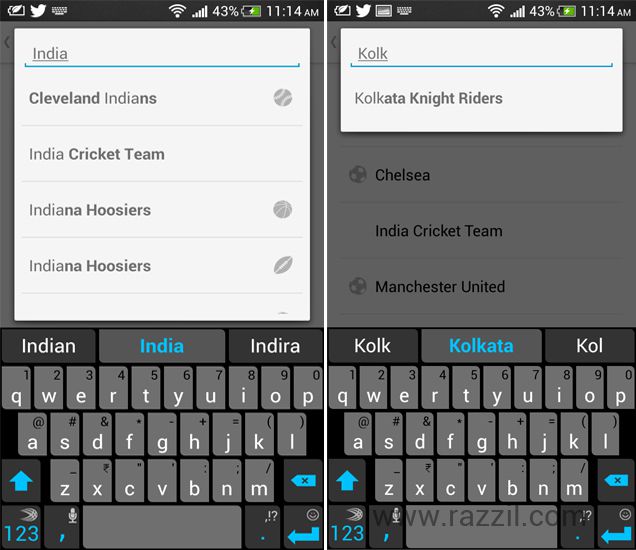This is a big deal for India as Google added support for Cricket and IPL in a Google Now Sports card. Now Indian users can enjoy Live Cricket score and information on upcoming games. Along with International matches, Google also added support for IPL (Indian Premier League). IPL is a very popular T20 league in India.
How to add Cricket Team:
- First open Google Now, Currently Google Now is available for Android 4.1+ and iOS.
- Then at the bottom, tap on Customize Button
- Tap on ‘Sports team’ section
- Now tap on Add a team and enter your favorite team name for e.g. India Cricket Team, Kolkata Knight Riders
- Now sit back, Whenever any new game approach, the Google Now will automatically show Cricket score cards.
This is a big step for Google and the new Cricket card will help users in India, Pakistan, Australia, South Africa, Bangladesh, Sri Lanka, England, New Zealand etc.